This past week I spent a great deal of time working with some high school students as they completed a very different research project in English. It all started with one of those long talks about students today and the skills they are lacking...most importantly in the area of information literacy. In talking with the teacher, Lisa Cheney, we determined that her students did not possess the ability to search and find what they needed in really any content area...not just English. Then...once the information was found, students didn't really have any idea how to evaluate it for accuracy, reliability , etc.
So we teamed up to create a research assignment where students would find information about a poet and then facilitate a discussion in class with their peers. During this discussion they would share what they found during their research rather then just read off of a PowerPoint. While explaining the concept, it was obvious that the presentation style was very foreign to them; we got a lot of blank stares and then the questions started coming. Can we make a PowerPoint? No. Can we use notecards? No. I'm pretty sure some students will still be surprised this week when they get up in front of the classroom and go through with the presentation.
If you would like to try something similar in your classroom or just want to teach some information literacy skills to your students, go for it! Below are several resources that I created and used but you are more than welcome to bring them into your classroom as well.
Power Searching With Google (Advanced Search Techniques)
Power Searching Printable Cheat Sheet
Don't Fall Into A T.R.A.P. (Website Evaluation)
In addition, I have found that EasyBib offers a number of excellent resources for website evaluation. They even have this really cool tool where you can search other users bibliographies in essence providing you with what they call "social research".

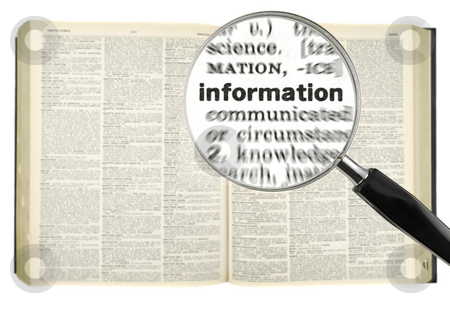
No comments:
Post a Comment